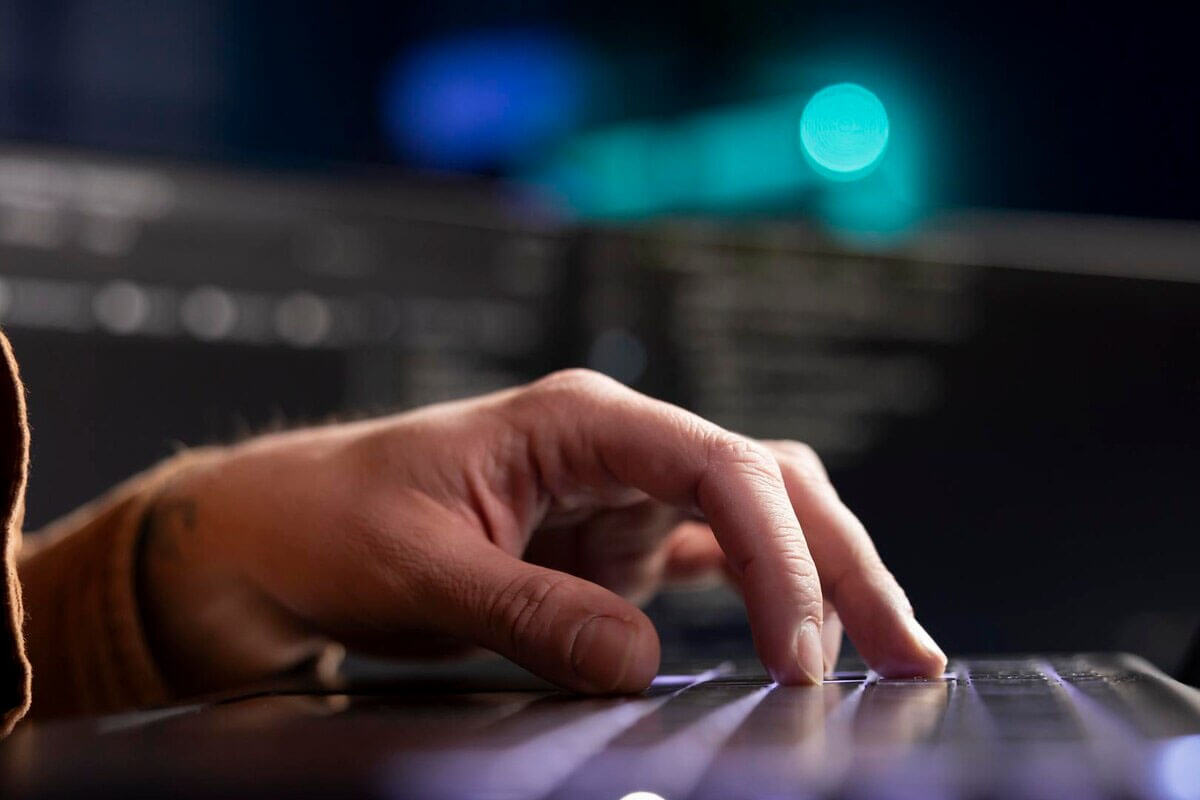
The Importance of Web Maintenance: Keeping Your Plugins, Themes, and Site Updated
If you’re running a website, especially on platforms like WordPress, you’ve probably come across the terms “plugins” and “themes.” While they help add functionality and design flair to your site, they also require regular maintenance. This post will explain what plugins are, why updating them (and your theme) is essential, and cover other critical web maintenance tasks that apply to all hosting services.
What Are Plugins?
Plugins are add-ons or extensions that enhance the functionality of your website. On WordPress, they allow you to add various features like contact forms, SEO tools, e-commerce capabilities, or social media integration—without needing to write a single line of code.
Plugins essentially expand the core functionality of your site. However, like any piece of software, they need regular updates to work optimally and securely.
Why Is Updating Plugins Important?
1. Security
One of the most crucial reasons to update your plugins is security. Outdated plugins can expose your website to hackers and malware attacks. Plugin developers frequently release security patches to fix vulnerabilities, so updating ensures that your site is protected against potential threats.
Tip: Check for updates regularly in your WordPress dashboard. Try not to enable automatic updates for plugins, as if something on the site breaks or goes down, it will be hard to keep track of which plugin update caused it.
2. Improved Functionality
Plugin developers are always working to improve their tools, so updates often come with new features, better performance, and compatibility fixes. Keeping your plugins up-to-date ensures your site is running smoothly and efficiently.
Example: An SEO plugin like Yoast may roll out updates to help you stay in line with the latest search engine optimization techniques.
3. Avoid Site Breakage
Plugins that aren’t updated may stop working properly or clash with other parts of your site. For example, when WordPress updates its core software, outdated plugins may no longer be compatible, causing parts of your site to break or malfunction.
Updating Your WordPress Theme
Just like plugins, your website’s theme—its overall design and layout—also needs to be updated. Themes affect not only how your website looks but also how it performs. An outdated theme can lead to:
- Security vulnerabilities: Themes can be targets for hackers if not kept updated.
- Poor site performance: Older themes may not be optimized for speed, which can hurt user experience.
- Compatibility issues: A theme that hasn’t been updated may not be compatible with the latest version of WordPress or newer plugins, causing parts of your site to function incorrectly.
To update your theme, simply navigate to the “Themes” section of your WordPress dashboard, and look for the “Update Available” message.
Other Critical Web Maintenance Tasks
While plugin and theme updates are especially important for WordPress users, there are other essential maintenance tasks that apply across all hosting platforms.
1. Regular Backups
Imagine losing all your website content, data, or even customer information due to an unexpected crash or hack. Regularly backing up your site ensures that you have a copy of everything in case something goes wrong.
Tip: Many hosting services, such as WPEngine, offer automatic backups, but there are also plugins available like UpdraftPlus for WordPress.
2. Database Optimization
Over time, your website’s database collects clutter from old posts, comments, revisions, and other data that you no longer need. Optimizing your database clears out this unnecessary information, making your website faster and more efficient.
Tip: You can use plugins like WP-Optimize on WordPress or contact your hosting provider for tools to manage your database on other platforms.
3. Check for Broken Links
Broken links are bad for SEO and can frustrate your visitors. Regularly scan your site for broken links and fix or remove them as needed.
Tip: Use a tool like Broken Link Checker to find and fix broken links.
4. Monitor Website Speed
A slow website can negatively impact your user experience and SEO rankings. Regularly test your site’s speed and address issues like large image files, slow-loading scripts, or outdated caching rules.
Tip: Use tools like Google PageSpeed Insights or GTmetrix to monitor and improve your website’s speed.
Regular web maintenance is essential to keep your site secure, functional, and running smoothly. Whether you’re updating plugins and themes on WordPress or optimizing your database on another platform, staying on top of these tasks will improve both your site’s performance and user experience.
Taking the time to maintain your site helps avoid security risks, improve functionality, and keep everything compatible as technology evolves. So, if you haven’t checked in on your website’s health lately, now is the perfect time to start!





